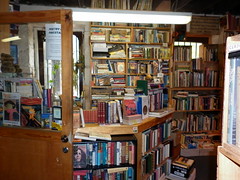Monday, November 29, 2010
Report on Deja Vu Books
There are no signs, shelf labels or finding aids of any kind. There wouldn't be any point since there's no pattern at all to how the books are laid out. They carry fiction and non fiction print material only, with a emphasis on fiction paperbacks. The staff member on duty was friendly and co-operative but he couldn't do much to help me find a specific topic (when I took this picture he was off helping another customer). As far as I could tell there is only one staff member on duty at a time. Deja Vu Books does have an online presence at http://dejavubooks.com/ but it's a single page that only gives the address, 77 Salamanca Place, Salamanca Arts Centre and the opening hours, 10-5 Monday to Saturday, 11-5 Sunday. There is no catalogue or electronic record of any kind. On top of all that the store is narrow, cramped and hard to move around in.
I've reviewed Deja Vu more as an example of how I think a bookshop shouldn't be run than anything else. If I was seriously looking for an out of print book I'd go to Astrolabe Books upstairs, which is everything Deja Vu isn't. This store is probably a lot of fun to poke around in, but I personally wouldn't use it for any professional need.
Sunday, September 19, 2010
Report on Book City at Rosny
I found the staff to be friendly and helpful - they were willing to let me take these pictures after I explained why I was there - and the selection of material was fair. The stock is divided into categories by subject that are clearly marked and easy to browse through. There's no real plan as to how the different subjects are laid out, beyond having all non-fiction on free standing shelves and most of the fiction on the shelves that run around the outside walls. This can create a little confusion, but the store is simply too small for it to be much of a problem and the staff will help you find where books on a particular subject are kept if you ask for help. There is a moderate emphasis towards fiction and recreational reading even in the non fiction material (books on subjects such as wine, fashion and gardening) and a significant portion of the fiction works are for children and young adults. If you look closely at the pictures on my flickr photostream you can see that the entire rear part of the store is given over to books aimed at children. Curiously, there was also a section just for military history as well as a good selection of books that would be classified under science and technology (mostly cars and planes). There were also section dedicated to cooking, history and biographies. I also noted that this branch of Book City carres no DVD's or other audiovisual material.
This would be a good bookstore to serve the general fiction and nonfiction needs of a primary* or high school library - or a Polytechnic - but otherwise Book City, despite the quality of their outlets, is probably not a large enough organisation to serve the needs of a major institution. Their website reveals that they have only been in operation for 8 years and that this is only their second branch. The website did not, however, provide trading hours or make any mention of the new branch located at Rosny. I was surprised by this given that it did have an online catalogue that enables customers to browse Book City's stock by subject, in a limited way.
Overall this is a great bookstore to have fun browsing in or pick up something to read, but if you're looking for something obscure or require academic texts or similar in large quantities you should probably look elsewhere.
*Corpus Christi Primary School actually operates a program where money is rised for students to go to a bookstore and choose books to buy for their library. I believe that this is the bookstore the students visit.
Thursday, September 2, 2010
Critical Evalutations of Library Related Online Resources
Brown, Lindy. (2010), Circulation, America, viewed 31st of August 2010, http://lindybrown.com/blog/
This is a great blog written and regularly updated by a woman named Lindy Brown, who according to her online resume has a B.S. in Sociology, an M.Ed. in Student Affairs in Higher Education and is now studying for a Masters in Library/Information Systems while interning several hours a week at the Corvallis-Benton County Public Library and volunteering with the Internet Public Library. Between these qualifications (which can be verified by other means) and the quality of the blog I consider this to be a fairly authoritative resource. The individual posts are one person's subjective opinion, but they contain a lot of interesting information the way different libraries are using web 2.0 applications - and a lot of useful links as well.
Monash Public Library Service, (2010), Monash Public Library Service Podcasts, Australia, viewed 1st September 2010, http://www.monlib.vic.gov.au/pods.html
As the name indicates, these are the podcasts of Monash Public Library Service in Victoria. That guarantees their authority, but judging by the limited number of podcasts available and their dates the MPLS hasn't been offering this service for very long. The podcasts that are available aren't about libraries, but rather act as a way for the library to provide material (talks by various authors) that clients could normally only experience in person.
Library of Congress, (2010), The Library of Congress' Photostream - Map, America, viewed 1st September 2010, http://www.flickr.com/photos/library_of_congress/map/
The Library of Congress (surely an authoritative source if there ever was one, although their flickr account doesn't specify which members of staff maintain it) uses flickr's mashup with google maps to let users geographically search for archival images it has posted online. Clever or what? In addition, clicking on a picture will take you to its flickr entry, which for the LoC's pictures will contain exhaustive bibliographical information on the picture.
I found a few other mashups that were library-specific. Interestingly, all of them used maps in some way.
As a bonus, here are links to a couple of blog posts that contain links to flickr collections for a lot of different libraries:
http://meredith.wolfwater.com/wordpress/2007/07/08/libraries-using-flickr/
http://www.flickr.com/groups/librariesandlibrarians/discuss/169806/
Greenhill, Kathryn. (2007), youtubeandlibraries, Australia, viewed 27th August 2010, http://youtubeandlibraries.pbworks.com/
This is a pretty basic wiki that's never been updated. It's mostly interesting because it has several library themed youtube videos embedded in it - which makes it an example of another kind of mashup as well. It was produced by Kathryn Greenhill, an Associate Lecturer in Information Studies at Curtin University in Perth, who frequently speaks, writes and facilitates workshops about the impact of emerging technologies on libraries and our users. I would say she is a fairly authoritative source. Her blog, http://librariansmatter.com/blog/, is a great resource for any Librarian who wants to know more about how libraries can use web 2.0 technologies.
Youtube Video - Shelving Demonstration and Video Evaluation
I was a little surprised to see that such a short video (2:46) took up more than 180 MB in its original form. The cameras we used were nice, but I feel that they recorded in a format that wasn't really efficient enough for video you want to upload, unless you have a lot of bandwidth.
Finally, much thanks to Michael for agreeing to act as my presenter.
And here's a youtube video by the Allen County Public Librarians that I like for its 'behind the scenes' take on Library Operations:
Askacpl (2009) What Happens When I Place a Book on Hold? viewed on 31st of August 2010 http://www.youtube.com/watch?v=8eZzC-va1Bk
The title is self explanataory and as it is produced by qualified Librarians with extensive experience in putting informative training videos on youtube I would call this video highly authoritative and well presented.
Incidentally, the staff of the Allen County Piblic Library have really embraced the effective use of youtube for Libraries. They use their regularly updated youtube channel to make service anouncements for their clients, publish training videos and interviews that Library staff and patrons will find useful and make announcements about changes in the services.
Sunday, May 23, 2010
The Collision of Print and Electronic Media (again)
http://www.blurb.com/
Following this link will take you to a site wheer you can download software that allows the user to create their own book (assuming they have content). You can then have the finished product printed as a hardcopy.
It's even possible to convert your blog into a book:
http://www.blurb.com/partner/livejournal
There are some nice examples here:
http://www.blurb.com/make/flip/
Between this and the rise of the vanity press I don't think the printed word is going away any time soon. Books are just too convenient.
P.S: Question for Leonie: How would you catalogue a book printed by a vanity press?
Sunday, April 25, 2010
Clean-Up Post, Teachertube and RSS Feeds
This RSS feed http://www.libraryjournal.com/RSS is for Library Journal, a website about the Library industry that has a great many interesting articles - all of them avaliable on the RSS feed. Libaryjournal itself is a well established website with material provided by Librarians, Library Technicians and other Library workers, so it's reasonably authoritative, although each article has to be evaluated individually as they're written by different people. It's a very useful source of information for anyone who works in the Library field or aspires to.
Also, http://www.libworm.com/ is a site that collates a huge number of different Library themed Rss Feeds. Strongly recommended.
A Blog Post About a Blog about Illustrated Childen's Books
An excellent blog to look at if you have young children who love to read, or whose reading you want to encourage.
This is a Really Fun Wiki that Everyone Should See
This is a wiki about - You guessed it! - television tropes. (this is actualy an example of 'Exactly What it Says On The Tin' which is one of the tropes listed). I would hesitate to call this site an authoritative source, especially as it proudly decries it's own authority. Despite that, it's various pages often feature interesting references, accurate quotes, links to related subjects and sometimes historical information (such as the source of a trope or it's first appearance). Although it might sound like a completely valueless source, it's actually a very useful and interesting guide to internet culture - if there's an expression you've seen online that mystifies you the explanation can probably be found here.
One warning - every page links to dozens of others on related subjects by way of text links and if you're not careful the site *will* suck you in and waste hours of your time.
If that's not sufficiently Library/education themed for this course I can also recommend http://librarywikis.pbworks.com/ a wiki by Library workers about wikis used in Libraries. It's full of useful information about how different elements of the Library community can collaborate, I found it easy to navigate, there are a great many links to other Library wikis and the qualifications of the main contributors suggest a certain level of authority. It was established by Matthew Bejune, who is an Assistant Professor of Library Science at Purdue University Libraries. The wiki is actually an adaptation of an article he published in a journal called Information Technology and Libraries in the September 2007 issue about how Libraries use wikis. It doesn't seem to have been updated much since he started it online two years ago, but it still makes interesting reading and the many links to other wikis are still functional - all the ones I tested worked.
Actually, this wiki is so good, did we look at it in class and I just forgot?
Podcasts on the ABC and Why I Like Them
Incidentally, things I learnt while doing this evaluation include:
- Video downloads are known as 'vodcasts'. Why didn't I know that already and why haven't we heard the word in this unit?
- Dr Karl was a Distinguished Foreign Guest (capitals deliberate) of the USA's Information Agency in 1996.
- The spellcheck on blogger doesn't recognise 'podcast' as a word, but MS Word does.
Why This Blog Doesn't Have a Yotube Post and a Critical Assessment of the Library of Congress Youtube Channel
http://www.youtube.com/user/beege222
Despite this, there are a lot of gems on youtube, such as the Library of Congress' youtube channel at http://www.youtube.com/user/LibraryOfCongress. This is a real find for library students, since it doesn't just contain loads of digital media from the LoC's archives but also plenty of instructional videos, including one about the preservation of digital media (http://www.youtube.com/user/LibraryOfCongress#p/a/u/0/qEmmeFFafUs) and video of speakers at the 2009 National Book Festival. Individual videos all come with useful notes explaining their source and context. There is, obviously, a bias towards American history in the material but that doesn't change the historical importance of events such as Roosevelt's inauguration and there's no denying the authority of the source. I recommend this youtube channel and its videos to any Library worker, student of history or lover of books.
Saturday, April 24, 2010
Tools for Finding and reading E-books
Sunday, April 18, 2010
So Rollyo Is Interesting
Why I Love Livejournal
- Allows you to 'Friend' other blogs (much the same as Following) and then creates a page where all the posts on all the blogs you're friended to are displayed in chronological order in blog format, from newest to oldest. Fantastic for keeping up with everything you're interested in, all organised on one page. Alternately, great for communicating with a group of people simultaneously.
- Allows you to create 'communities' which combine the best features of blogs and wikis in one unit. A Livejournal community is a multi-user blog in which multiple people have posting authority. A group of people with common interestes or related expertise can come together to create a community which then functions as a one-stop resource on a given subject.
- Communities can be friended too. By friending large communities for all your interests you can have a wealth of personally relevant information delivered to your online doorstep.
- Allows you to post with different levels of access so a given post will only be seen by the people you want to see it. One post might be for anyone who comes to your blog, another is only accessible by a select group of online friends and another is reserved for your work peers. You can comparmentalise your online life in one blog.
- Allows you to create tag clouds or lists according to your preference to organise all your posts and to put links to all your favourite websites and blogs in columns to either side of your posts. You can organise a large chunk of your online life from one page.
- Allows you to put any date you like on a post - many people use this feature to 'headline' an introductory or explanatory post at the top of their blog.
- Allows you to embed links, pictures and video into posts easily. Also lets you use html for effects.
- Has a search function that allows you to search by interest, so you can seek out exactly what you're interested in. The search engine isn't Libray-precise but it utilises a google-style ranking system.
- 27 million separate blogs and communities. One hundred to two hundred thousand posts in any given day. With that much information there's guaranteed to be something you're interested in.
If you want to see for yourself, go to http://www.livejournal.com/ and be impressed.
Sunday, March 28, 2010
Useful To Know Before We Study Youtube
The Wiki I'm Interested in
It's called Library Labs and it's a library wiki project being run by the National Library of Australia as a kind of ongoing study in the best ways to integrate all their discovery services.
Looks interesting.
Sunday, March 21, 2010
Linking Flickr To Your Blog
If you click on one of the pictures you've uploaded to your flickr account to view it individually you'll see a range of options offered along the top of the picture (in annoyingly small icons done in pale grey - they're easy to miss). One of them will say 'Blog This' when you run your cursor over it. If you click on it you'll be walked through a simple series of steps that will link your flickr account to your blog in such a way that you can post directly to your blog from flickr. Once you've done that, clicking on the same 'Blog This' icon will take you to a page that allows you to post to your blog. Note that in the list of blogs flickr can link you to automatically blogspot and blogger are the same thing. Also, once you've made the post through flickr you can go back and edit it through your blog. Even better, if you post in this way, clicking on the picture when it appears in your blog will take you to it on flickr.
Sunday, March 14, 2010
Interesting blog found on Technorati
http://technorati.com/blogs/librarychronicles.blogspot.com
The name is a little misleading, because Jeffrey (the guy who writes the blog) rants about all sorts of things connected to New Orleans, particularly city politics. You have to look to find the posts that are specifically about the New Orleans Public Library, but they're worth reading. He's good about linking to all his sources which based on my 15-minute perusal mostly link to reputable news sites and check out the list of links down the side of his blog - there are some real gems.
Big Fat Stinking Blog Plagiarist Gets Caught!
Read about it here:
http://www.mediaite.com/online/nyt-business-reporter-resigns-over-charges-of-plagiarism/?utm_source=feedburner&utm_medium=feed&utm_campaign=Feed%3A+mediaite%2FClHj+(Mediaite)
And here:
http://www.nytimes.com/2010/03/07/opinion/07pubed.html
And why it just shouldn't have happened here:
http://www.mediaite.com/online/does-the-new-york-times-think-its-above-linking-to-the-blogosphere/
And here, where professional blogger Kate Harding explains her simple, foolproof, step-by-step process for crediting internet sources:
http://kateharding.net/2010/03/09/a-handy-guide-to-not-plagiarizing/
Turns out not plagiarising stuff is really easy! Who'd have thought!
SUFE6YATQYE9
Sunday, February 28, 2010
Welcome! - Now go away and stop bothering me
The only people likely to ever see this blog already know what it's for, so I'll just note that I had to try three blogging sites before I found one that worked, which isn't the most auspicious start to a blog about how social networking technology and Web 2.0 apply to the Library industry (and my search for a job).
Here's a couple of links that show why web 2.0 is here to stay.
http://www.youtube.com/watch?v=sIFYPQjYhv8&feature=fvst
and
http://www.youtube.com/watch?v=ihbL8ewkP-o